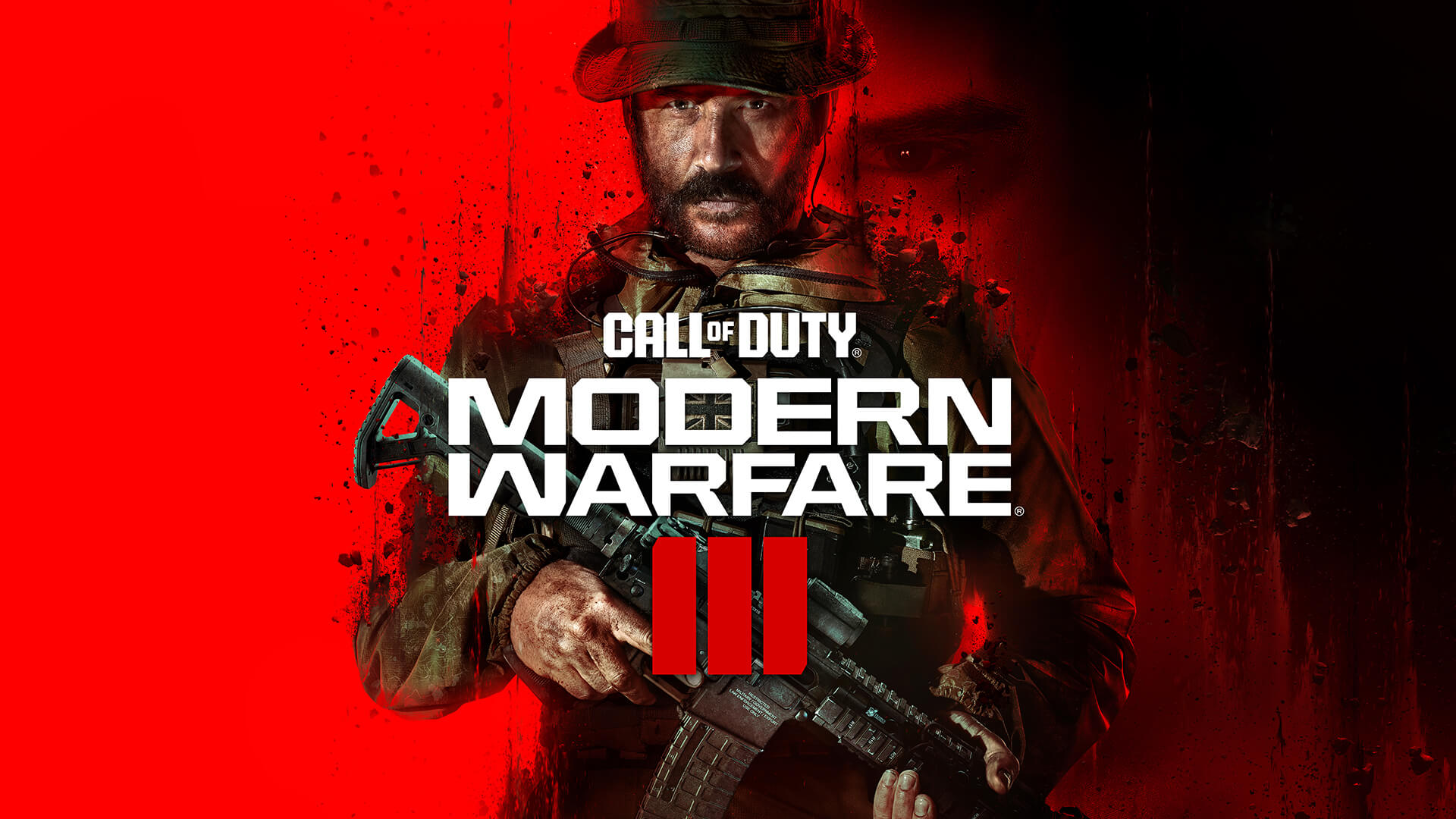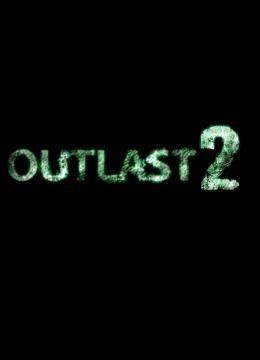About The Game
Nero is an atmospheric action-adventure game set in a dark fantasy world. Experience a hauntingly beautiful journey through mysterious landscapes filled with danger and wonder.
With its unique visual style and immersive storytelling, Nero offers players a captivating experience that blends exploration, puzzle-solving, and intense combat. The game features a rich narrative that unfolds as you progress through its beautifully crafted environments.
The game's co-op mode allows you to team up with friends to overcome challenges together, adding a new dimension to the gameplay. Whether playing solo or with others, Nero delivers an unforgettable adventure through its dark and mesmerizing world.