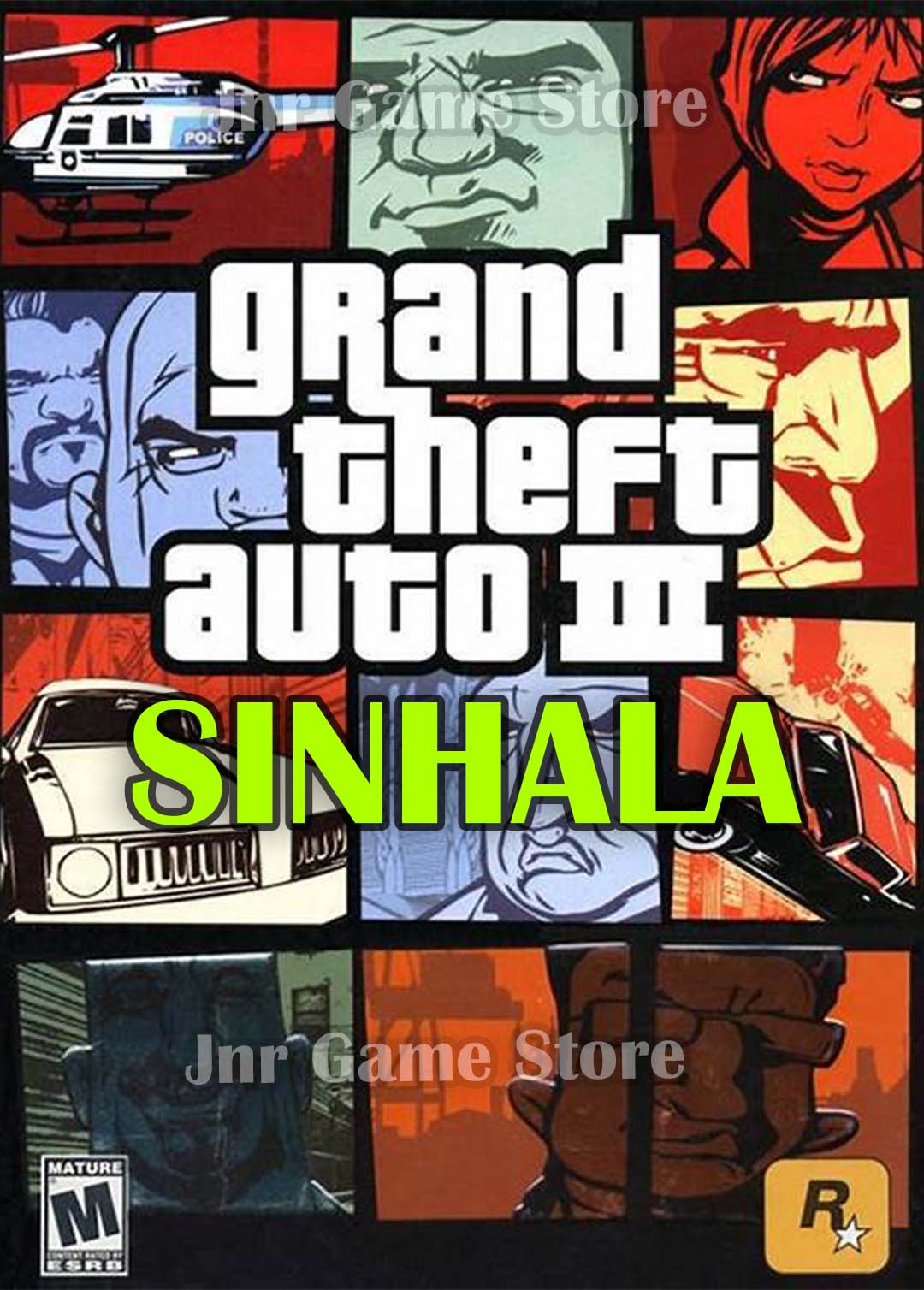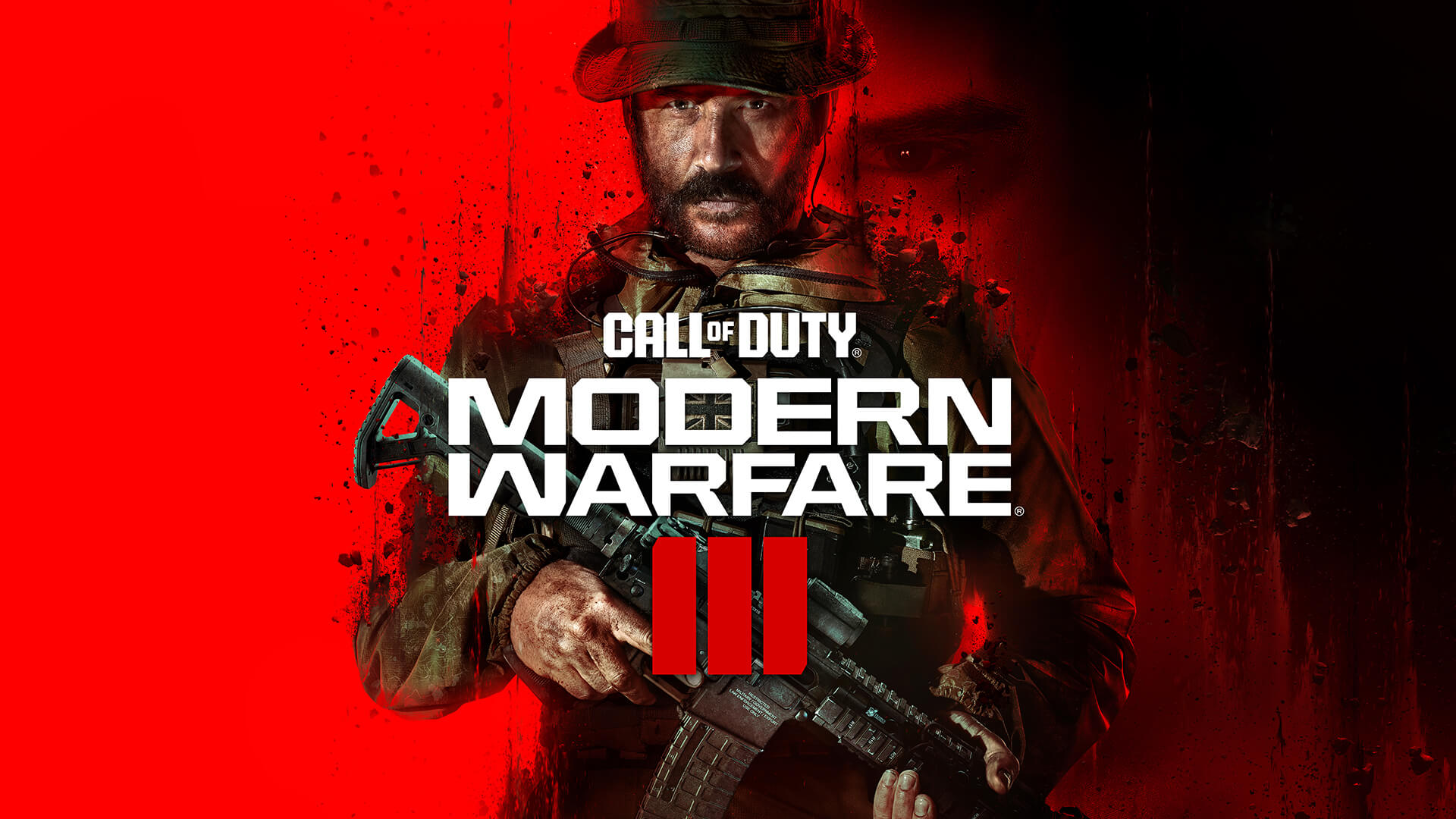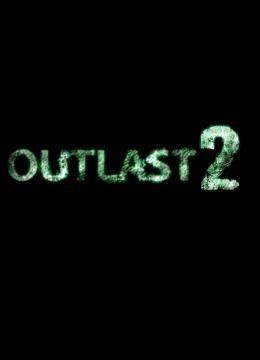About The Game
Grand Theft Auto III is the groundbreaking third installment in the GTA series that revolutionized open-world gaming. Set in the fictional Liberty City, the game follows a silent protagonist as he rises through the ranks of the criminal underworld.
This special Sinhala version brings the classic GTA experience to Sinhala-speaking players with translated menus, subtitles, and other in-game text. Experience the game that defined a genre in your native language.
With its non-linear gameplay, vast open world, and engaging story, GTA III set new standards for video games when it was released and remains a classic today. The Sinhala translation makes this iconic game more accessible to Sri Lankan players.