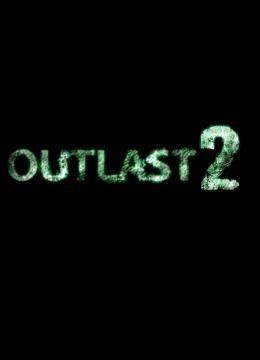About The Game
Content Warning is a hilarious cooperative horror game where you and up to 3 friends explore the terrifying Old World to capture spooky footage. Your goal? Create viral content that will make you internet famous!
With your trusty camera in hand, venture into dark, monster-filled areas to film the scariest encounters possible. But be careful - if you die, you'll lose all your footage! Work together to survive the horrors while creating the most entertaining content.
The game features a unique blend of genuine horror and laugh-out-loud moments as you and your friends react to the terrifying situations you find yourselves in. With procedurally generated scares and multiple monsters to encounter, no two playthroughs are the same!