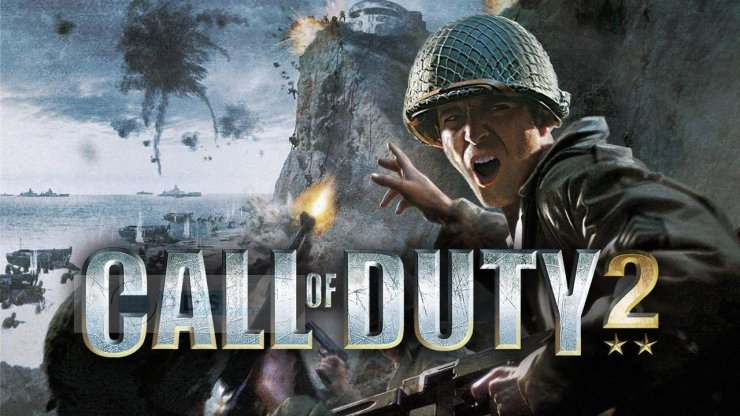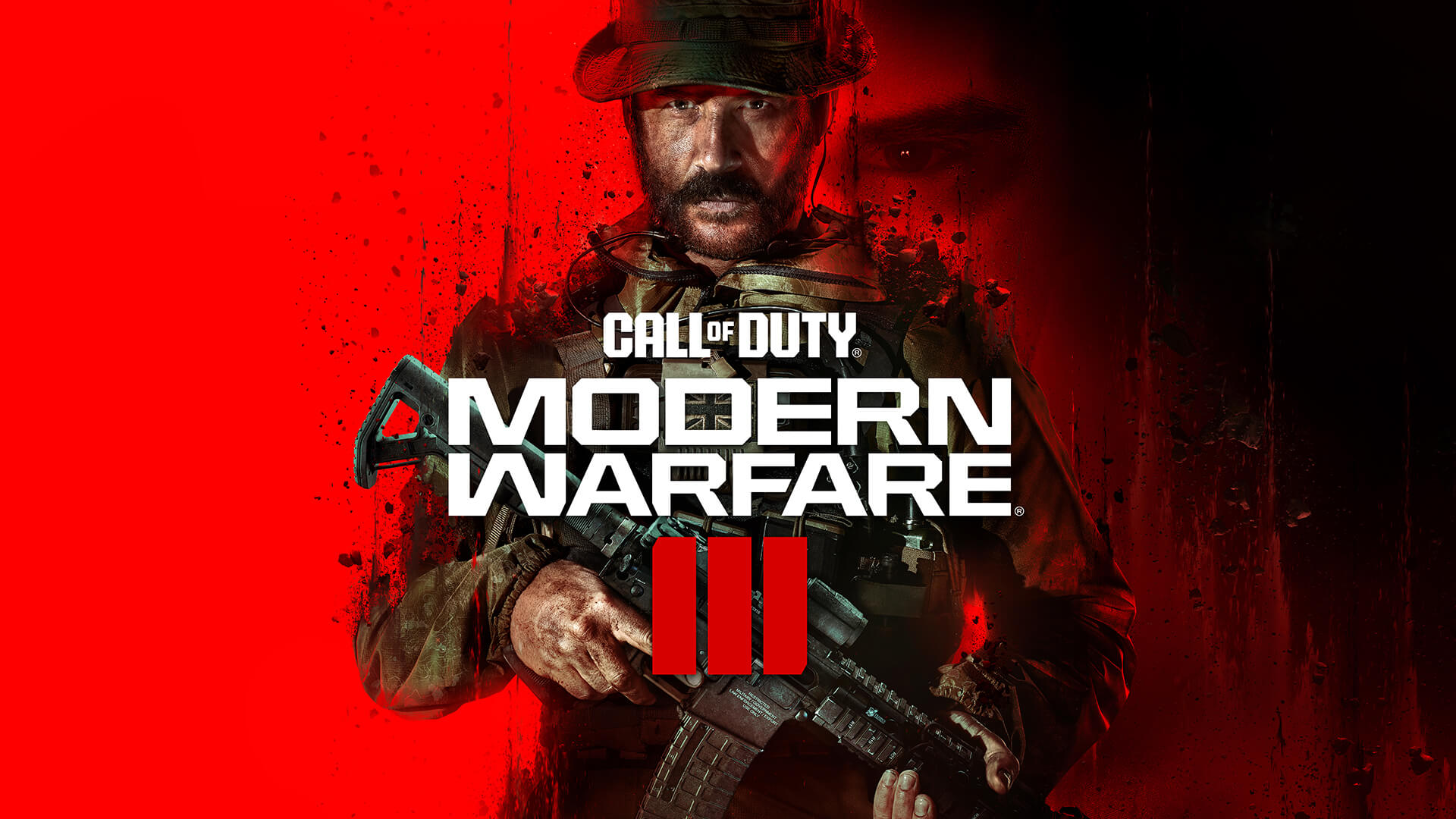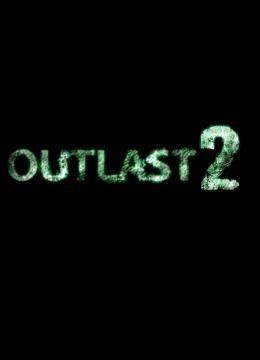About The Game
Call of Duty 2 is the highly acclaimed sequel to the original Call of Duty, developed by Infinity Ward and released in 2005. The game continues the World War II theme of its predecessor but with significant improvements in graphics, gameplay mechanics, and artificial intelligence.
Set during World War II, Call of Duty 2 features three separate campaigns from the perspectives of soldiers in the Red Army, British Army, and United States Army. The game takes players through famous battles like the North African Campaign, D-Day, and the Battle of Stalingrad with unprecedented intensity and realism.
With its revolutionary AI, realistic combat scenarios, and immersive environments, Call of Duty 2 set new standards for first-person shooters and remains one of the most beloved entries in the franchise.